Recently I passed the Red Hat Certified System Administrator test.
Here are some tips for who is also planning to take this certification as well.
Clean up your room
If you choose to take the exam remotely, the proctor will ask you to scan your room and remove some items that are not allowed during the test:
- Disconnect any TVs or monitors from the power outlet
- Cover the TVs and monitors screens with a towel or any kind of fabric
- Keep your desk as clean as possible. Anything “written” must be removed from your desk, like books, boards, pictures and notebooks
- You may have your cellphone in the same room, but not on your reach. It is good to keep the cellphone on your room, the proctor may call if some problem occur with your test environment or internet connection
- It is allowed to have water or food during the test. Make sure you use transparent recipients for your food and drinks
- You may take a 10 minutes break after every test hour. However, the clock is not stopped
- Proctor will ask you if you want a break before the exam starts
- Do not wear clock and rings (unless it is a wedding ring)
- Wireless mouse is not allowed
Smile to the camera!
This test requires two cameras. One of them must be a wired external camera.
One camera is focused on your face, while the second one is focused on your hands. The external camera is used to perform the room scan.
Proctor may ask you to scan your room anytime during the test.
Get ready for a 3 hours test

You may take up to 3h to finish the test.
Make sure you wear comfortable clothes and have a good meal before.
You are allowed to take a break after every hour and go to the bathroom. However, the clock is not stopped and you’ll be asked to scan your room again using the external camera.
Two nodes to manage
This test provides two nodes, accessible through the virtual machine console or through SSH. There are questions for each node.
The virtual machine console is sometimes hard to use, type or copy/paste content. I recommend to setup a SSH connection to the hosts in order to perform the activities asked in the test.
Some subjects you may face on this test
RHCSA is 100% hands-on. You will be asked to perform Linux admin tasks using the access provided through the test.
These are the subjects I got on my test, and I hope this tips may be useful to you.
SeLinux
Solve the issue where a given service does not start due to missing SeLinux permissions.
Basic commands
Basic commands like grep. For instance: use grep to filter out a text file and save the output to another file.
Network
Configure IP, DNS, Gateway and hostname in one of the nodes.
Yum/DNF repos
Add yum repositories in the nodes. Remember the .repo files syntax.
Create users
Create users using specific UIDs, configure shell or no shell for some the users.
Shared folders
Create a shared folder that can be accessible for a given group. Use the special permissions so every file created within the folder has the same group permission.
Container image
Create container images using a remote ContainerFile that should be downloaded using curl or wget.
Containers
Run containers on system startup. Configure and map volumes to this container.
LVM
Resize volumes, create new volumes from physical disks.
Manage SWAP
Create and enable swap partitions.
Learn how to recover root password
This is quite important. You may be requested to recover the root password in one of the nodes. If you don’t know how to do that, you won’t be able to proceed with the other questions. So here is recipe for root’s password recovery:
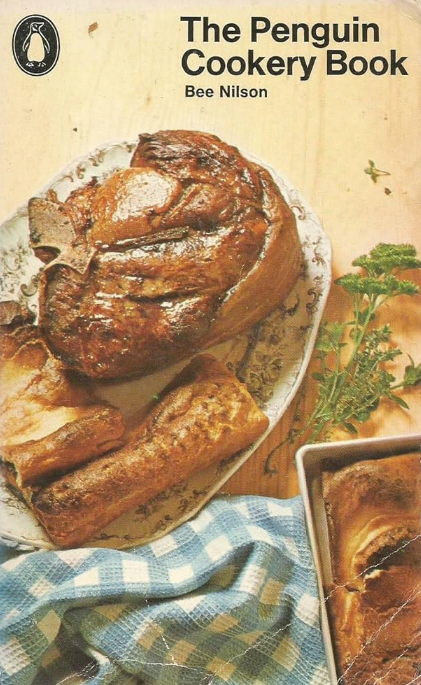
Cooking time: 15 minutes
Yeld: A lot of questions
- Use the virtual machine console provided within the test.
- Type ctrl + alt + del to restart the machine.
- In the Grub screen, hit e
- At the of the line that starts with linux, type rd.break
- Type ctrl + x to restart the machine
- A message is shown: Press Ctrl + D or root password
- Type ctrl + d, a shell should be opened
- Type mount –o remount rw /sysroot
- Type chroot /sysroot
- Type passwd and provide the new root password
- Type touch /.autorelabel
- Type ctrl + alt + del using the virtual machine console’s keyboard
- Boot may take a while due to SeLinux relabel
Mind the gap!

Be bold, be sharp. And pay attention on these tips:
- Make sure on what node the question asks you to run the command
- On the beginning of the questions there might be important instructions, like what user should be used to run the commands asked in the question.
- Use SSH instead of the virtual machine console. It is easier to copy/paste from test to the console.
- Always copy/paste from test to console. Specially user names, folder and file names. Avoid typos!
- Remind: your test will be checked by a bot, everything must be answered exactly as requested in the test
Learn vim

If you don’t know vim or any text editor, it is time to do so.
You life will be much easier if you know how to find/replace, search or duplicate lines on vim.
That will save some time of your test.
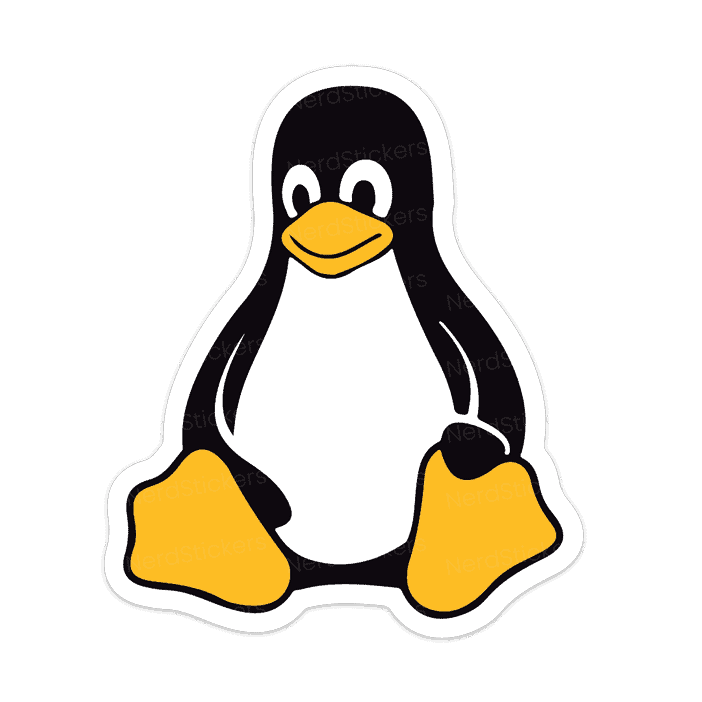

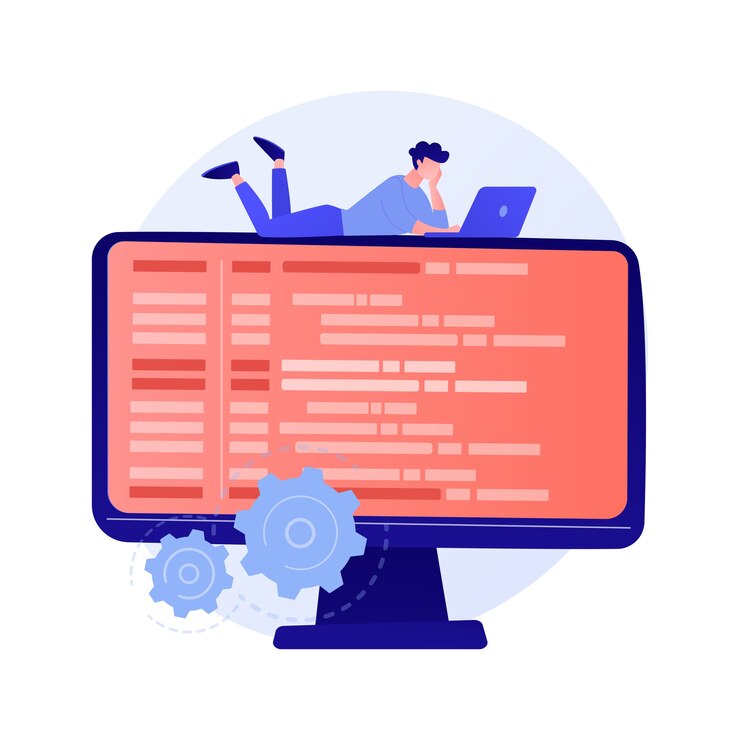
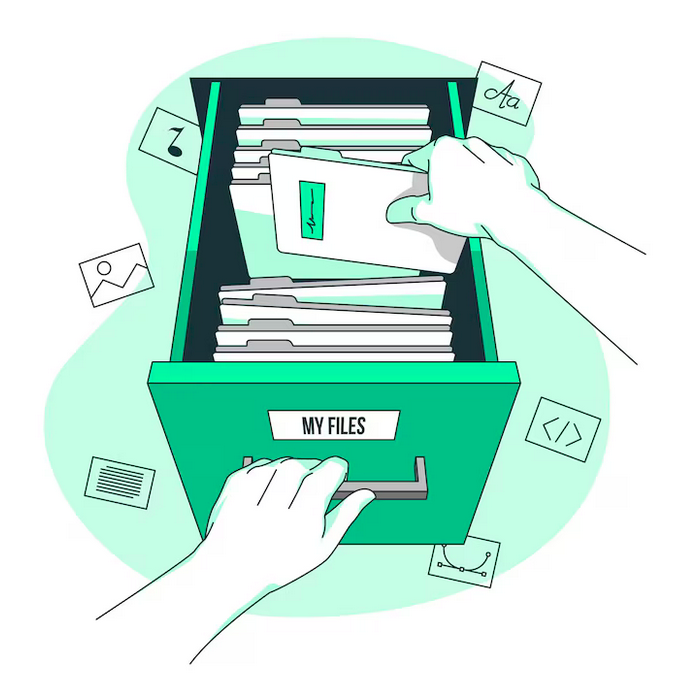



Deixe um comentário